
Lens flare
I am particularly peeved because I am one of the many people who believe that digital compacts are heading in the wrong direction. We are past the point that increasing pixel count will also increase image quality. It would also help if the lenses were actually sharp, rather than being 10x zoom... This guy puts it rather aptly:
In comes the DP1. It certainly breaks a mold. It scores low on many areas where other cameras score high: fixed focus lens, fewer image pixels, slower autofocus, slow image processing. Those guys at Sigma must be crazy, if we believe that these numbers are all there are to it.
The role of reviewers is to give feedback on what the manufacturers are doing wrong. The DP1 reviews reveal that they have failed spectacularly in fulfilling this role. Not in the first place by going on about what is wrong with the DP1, but by remaining silent on what is wrong with all those other cameras. They review a camera as "good" while its output is unacceptable even to a Dirkon user. And why? Apparently because the next camera is just as bad, so we're all used to it. A review of the Ixus 70 I read is telling: it's great but they cut some corners. Indeed, the Ixus not only takes noisy pixels to new levels, but also suffers from corner blur.
The silence of those who are supposed to be critical is so deafening that Sigma did not need to hurry to produce their camera. They happily delayed release for 2 years to optimise image quality a bit more. In the meanwhile, no other manufacturer as much as hinted that they wanted to compete in this area. It is likely that the second and third high-quality compact will also be released by Sigma. Perhaps other camera manufacturers have the knowledge to produce a better user interface, but Sigma just happens to be the only one who has the knowledge to understand what photography is about. Instead of getting stuck in the "what if [manufacturer X] had produced this camera?" kind of thinking, accept instead the reality that all these other manufacturers just don't care.
One reviewer called the DP1 "user-hostile". I find this rather strange. Photography is about making great pictures. A camera which consistently produces bad pictures, even if it has a perfect user interface, can hardly be called user-friendly. Each picture is an insult to the photographer. My experience with the DP1 is exactly the opposite: After my 1500th picture I am still amazed by the eye-popping image quality. Now that's what I call user friendly.
My verdict is that the DP1 is a great camera, it's just not well suited to every possible purpose.
The DP1 seems to show that Sigma is primarily a lens producer that also happens to make a few cameras. It seems they do not have the knowledge to produce top-notch performance in every respect. It seems to be mainly lack of experience rather than neglect, as they've also been known to add technical features that were much in demand by real photography freaks, such as a removable IR screen. Sigma did do their best to make the DP1 a versatile all-round camera, that includes both fully manual and fully automatic mode, supports both Jpeg and RAW, digital zoom, and a movie mode as well. It is their first compact as far as I know, and may be considered their most full-featured camera yet.
I think everyone agrees that the camera has limitations that are unnecessary and unfortunate. The question is whether the limitations of the camera can be lived with, or preclude its effective use. That probably depends much on your shooting requirements. If you shoot children, cats, or other fleeting subjects, you'll probably find the camera frustratingly slow at times, and you will miss shots. For flash photography in low light situations, you may also be frustrated by AF failure (though other cameras may be as bad). For many other situations, it will probably work pretty well.
Reviewers suggest that its user interface is from the Bronze Age (without actually comparing it with performance of other, older cameras), which it isn't (I think five years old is a more accurate estimate). In other words, it's mediocre but serviceable.
Controls. The menus animate (scroll) when navigated. Items on the first page scroll once, when selected only. Scrolling takes something like 1/3 sec. There is also a small delay sometimes (the scrolling may have been introduced in order to hide these delays and give clearer feedback). I still prefer instant response. I don't use the menus very often during regular shooting, except to set asas, which is the top menu item, so it's not so bad. However, I hope someone produces a firmware hack where this wait loop is removed!
Autofocus speed. Autofocus is fairly slow, it takes about one second, slightly less when close distance is disabled. Some people it keeps seeking in some situations (without mentioning times), I did not experience such a thing. The screen freezes during autofocus. I did not find this too disturbing. Rather, one can say that autofocus performance is a bit dated. I remember that 1 second was pretty fast for digital compacts about five years back, and it was normal for cameras to take up to 2 seconds to focus (and fail often). The screen freeze is usually not such a problem, as seeing the camera trying to focus is not that interesting, except when shooting moving objects. There is an option to lock focus using the AEL button, though. When you press AEL, the camera focuses and locks this focus. This may help a lot in some situations where fast and precise response is required, and hyperfocal cannot be used or is inconvenient.
AF points. Multiple AF points can be selected, which works for both AF and the MF zoom mode. I never use the AF point selection, however. My 300D has a button where you can go to AF point selection, and I never used that. On the DP1, it's slower, as AF point selection is down in the menu.
Autofocus accuracy. Reviewers complained about failure to focus, especially in low light. I found it focusses well, and does not fail in lower light conditions such as incandescent, indoors. However, the autofocus fails consistently below a certain light level (something like, indoors, in the shadows). Unfortunately, the zoomed view is so noisy at this light level that manual focus is not an alternative. I don't do much low-light shooting so I can't tell how prohibitive this is. In low-light indoors situations I am used to focussing on bright details, because the DP1 is definitely not the only camera which has trouble with this kind of lighting.
Focus of the pictures was usually as expected, and I hardly had to throw away any pictures because the autofocus focussed on the wrong object or did something else wrong. It is my impression too that autofocus is able to handle moving objects (I didn't test this very much, though). At very close distances, it happens that the AF does not pick up the frontmost detail in the AF area (which is usually what you want), but rather, some detail in the back. This may have happened because the frontmost details were out of the camera's focus range, which happens with any camera. This will probably only be a problem with macros. For macros I usually use manual focus.
Shutter lag. There is no lag, at least after focus is achieved. You have almost instant response when using manual focus. You can make action shots using a pre-set manual focus (such as setting it to the hyperfocal distance), or the AEL-button focus lock.
Manual focus. I use MF for hyperfocal shots and for macros. The "zoom" screen mode works pretty well for focussing manually, and I can make consistently sharp macros with it. It's zoomed in enough (100% I think) to judge sharpness, though some extra hints beside just a zoomed image (as found in older SLRs) would have been helpful. The dedicated focus wheel can be set to an absolute focus distance and will stay there. During zoom mode, you can half-press the shutter to "zoom out" and frame the shot. Release again to go back to zoom mode. However, I did not find an easy way to change aperture/shutter time when in zoom mode. Right now I have to cycle through the screen modes or the focus modes to go back to the mode where I can set aperture/shutter time. The biggest trouble is that the camera clicks and waits a second when leaving zoom mode. It might be easy to fix this in a firmware update.
Screen. The screen is not so bright. It is not possible to set the backlight brightness. Rather, the brightness/contrast setting is implemented in software. The protective layer in front of the screen shines, which easily causes glare. I found however that the screen can be used in the worst light situations by simply cupping my hand around the screen, as I was wont to do in such situations anyway. I found this did not really interfere with the steadyness of the shots (basically, it's the same as a two-handed shot).
Image processing cycle. Unlike most prosumer cameras, it is not possible to continue shooting while image processing is being done. This seems to be a weakness of all Sigma cameras. They just don't know how to process an image in the background. After the horror stories I heard about image processing speed, I bought the fastest flash card I could find (Sandisk Extreme III, rated at 20Mb/s). Writing a (14 Mb) Raw file to the card only takes a little over 1 second, faster than my PC can read the card! However, there is a delay of about 3 seconds between pressing the shutter and the moment that writing starts, and that's what matters. It is actually possible to shoot again at the moment the card writing starts, but the screen doesn't show an image until a second or so later. With manual focus and the fast memory card I manage about one shot every 3.5 seconds, but at a certain point I made the camera crash after 8 shots in a row! (BTW this is the only case in which the camera crashed on me) I had to hold down the power button for five seconds to shut down the camera neatly. This just shows the lack of expertise Sigma has with parallel processing.
I found the image processing delay a problem only when making action shots, where I had to actually wait for the camera while the photo opportunity passes away in front of you. The "multiple" drive mode is not a great help here. If you hold down the shutter, it takes three pictures in quick succession, and you don't see any image on the screen (you'll need the viewfinder). The delay between pictures is very short, a bit too short for some purposes. It takes 3 pictures in less than a second, then takes about 10 seconds to process them (actually, the entire process is relatively faster than single-shot mode). It's quite useful when combined with exposure bracketing, though.
During image processing, the live view comes back up early, but it is not even possible to set aperture/shutter time, which I found annoying. There is a "quick preview" which displays the image being processed as soon as possible while processing is being done. However, quick preview has no histogram, and you cannot zoom to check sharpness. In particular the lack of histogram is a pity, as this contains the essential information needed to judge exposure, since it is not really possible to judge it just by looking at the picture. On my 300D I get a histogram in quick preview, and I can delete the file immediately to redo the exposure, if necessary. That's the next best thing to a live histogram (at least if the live histogram is accurate, which it isn't always).
Camera shake handling. The camera gives a camera shake warning at 1/30s. The 1/30s figure is also encoded in the camera's other behaviour. There is an "auto" setting for asa which increases asa when shutter time goes below 1/30 s, and flash increases the shutter time to 1/30s if it were less. At first I trusted the camera on this, but soon I found out that I had to shoot at 1/60s or faster to get consistently sharp pictures at the full 14-megapixel resolution. This is much more than my 300D, where I could go down to 1/30s in wide angle (29mm). Here, I usually get camera shake around 1 pixel in amplitude at 1/30s. So if you wonder why your photo looks so much like a Bayer image, it's probably camera shake :-)
Histogram. The histogram shows R,G, and B separately (very useful), and adapts when you zoom into the picture. However, there is a bug in it which makes that you cannot see the brightest level, because it is hidden behind the axis line on the right.
Jpeg and digital zoom. If you are shooting under conditions that cannot make use of the full 14 megapixel resolution, you might use jpeg, smaller image size, or digital zoom, to cram more images on your flash card. People have noted that the in-camera jpegs are of lesser quality than raws converted by Photo Pro, because they are processed with the limited processing power of the camera. I've always used raw, though, so I can't report on this. It is obvious, though, that the jpegs blow out highlights easier (see also my Foveon page for more details on this).

Lens flare
Blooming is apparent in some special cases, such as highly saturated reds. I believe this is just a lens artifact. It also happens with other colours.
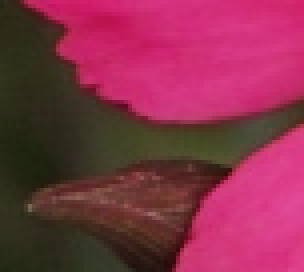
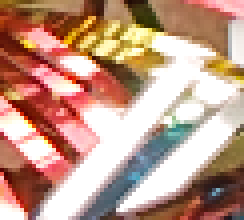
Left: A very red flower causes blooming around its edges. Right: blooming in
different colours.
The lens is f/4, and, when you have to use shutter speeds of 1/60, that's pretty slow. Most of the pictures I take require high DOF anyway, but I did find I had to increase the ASAs in many cases. I even checked if the ASAs of this camera actually correspond to that of other cameras (as it's known there are some irregularities there). I found it's very close the 300D's ASA setting, so it's not like it's less sensitive than other sensors.
The dynamic range is definitely better than my Canon 300D, but that's not saying very much, since rumors go that the 300D has small photosites. I am not sure how it compares to newer prosumer DSLRs. I've been searching the internet for dynamic range information, but quantitative measurements seem to yield inconsistent and even implausible results.
The amount of noise in the darker areas looks pretty much like your regular Bayer DSLR though. That's still pretty low noise, but when brightening dark areas in Photo Pro, noise easily creeps up, and ugly green-red blotches appear. I found, however, that shooting at 100 asa and then pushing the image in Photo Pro to 200-400 asa or beyond is not the right way to produce good pictures. The camera seems to use some kind of special noise reduction which kicks in only if you shoot at higher asas. So, a 800 asa picture looks much less noisy than one shot at 100 asa and then pushed three stops in Photo Pro. In fact, the noise level at 800 asa is quite acceptable, and the noise looks inconspicuous. This also explains why asas and colour balance can't be changed in Photo Pro, even though a picture was shot in Raw.

|

|
| 100% crop of detail shot at 800 asa | 100% crop of detail shot at 100 asa, then pushed using +2.0 exposure, +0.6 X3 fill light |
I still haven't found out what is exactly the penalty paid for the noise reduction, and why Photo Pro cannot do it by itself. One would expect something like chromatic smoothing. To test this, I've taken some shots using brightly coloured striped patterns at 800 asa. It appears that indeed some chromatic smoothing is going on, as the borders around strong colour contrasts go towards the average colour (purple for red-blue and grey for blue-yellow). The net effect is that colour information degrades gradually towards strong colour contrasts.
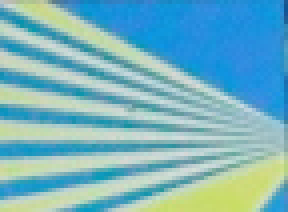
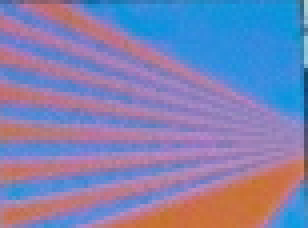

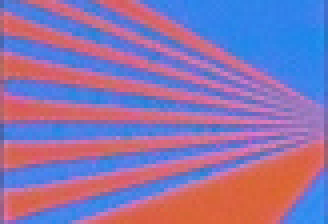
Images were converted to jpeg from raw using defaults.
The generated jpegs were not chromatically subsampled. Generating TIFFs or
setting the sharpening to -1.0 did not essentially change the results.
Top: 800 asa, f/4. Bottom: 100 asa, f/4, pushed +/-
3 stops using +2.0 exposure, +1.0 highlights, +0.5 shadows.
The pushed images have more acute contrast and more saturated colour.
A slight green cast is found in the 800 asa images. Note that even the pushed
images have a 2-3 pixel discoloured border around them, indicating that some
kind of smoothing is going on.
My impression of the sensor is that it has particularly good dynamic range, but has average or less sensitivity as compared to typical Bayer DSLR sensors. Given the good behaviour in highlight areas in particular, they probably could have easily added a super low noise 50 asa mode (at the expense of washed out highlights), but maybe they didn't because of marketing reasons, or because the lens isn't particularly bright. I tend to overexpose images a little in low-contrast situations, and quickly switch to higher asas, to get really low-noise pictures out of the camera. The Raw file faithfully stores over-amplified highlights at high asas, as one would expect, so they can be pulled out at will.
I've tested image resolution by printing a couple of large posters. A 30x45cm poster looks about perfectly sharp, and a 50x75cm poster still looks quite good. It should also be possible to make really huge posters.
For more detailed info on my findings as regards the Foveon, see my Foveon page.
The camera's Raw files cannot be read by most third-party software, so one is probably stuck with Photo Pro for now. Processing is slow, an image takes about 15 sec to process on a fast pc. Luckily, the software is designed to be responsive while processing is being done. It's particularly useful that the image can be rotated immediately, with the rotation stored in the raw file. Processing can be easily done in batch. It's a pity it is not so easy to look at image detail, as the image cannot be zoomed. There is only a small loupe for looking at the pixel detail at a particular location. This makes it hard to check for sharpness without converting the image to jpeg first. I hope they fix this in a future version.
I didn't bother with the viewfinder, because for me a viewfinder only has real added value if it helps you see if the sharpness/DOF is correct. This only works for TTL viewfinders, but this is not a SLR! With other digital compacts, I found I hardly ever used the viewfinder (only for real action shots, like flying birds).
Since I am a macro guy I want to have macro capability for the DP1. Several people have successfully used regular close-up lenses, which can be screwed onto the 46mm lens hood screw mount. I use a 2 diopter one-element close-up lens, plus an old one-element 49mm 3-diopter Kaiser close-up lens from another lens. The 49mm can be attached nicely to the 46mm mount with duct tape. The results were pretty good, with chromatic aberration only visible when both are mounted. I found the following macro performance:
no close-up lens: minimum area is 20x30 cm
3 diopter: minimum area is 12x18 cm
maximum area is 26x39 cm
5 diopter: minimum: 9.0x13.5 cm
| CoC | f4 | f5.6 | f8 | f11 |
| 0.018 (listed) | 12.6ft = 3.84m | 9.02ft = 2.75m | 6.33ft = 1.93m | 4.62ft = 1.41m |
| 0.015 (expected) | 15.1ft = 4.60m | 10.8ft = 3.29m | 7.59ft = 2.31m | 5.53ft = 1.69m |
| 0.013 (measured) | 17.4ft = 5.30m | 12.5ft = 3.81m | 8.75ft = 2.67m | 6.38ft = 1.945m |
Boris van Schooten
schooten@cs.utwente.nl