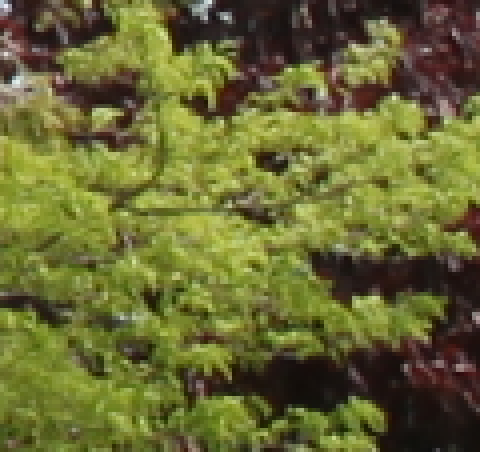
 Canon 500D, Canon 50D (15mp) shrunk to 2640x1760
Canon 500D, Canon 50D (15mp) shrunk to 2640x1760
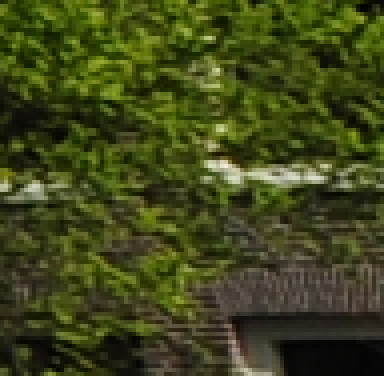
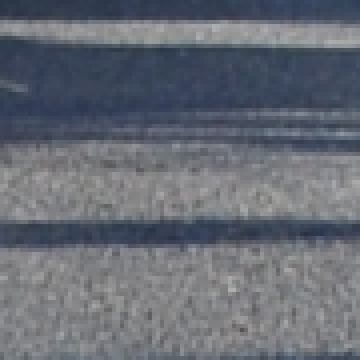 Nikon d5000,
Nikon d90 (12mp) shrunk to 2640x1760
Nikon d5000,
Nikon d90 (12mp) shrunk to 2640x1760

 DP1 native
DP1 native
The test clearly reveals a difference in detail resolution in favour of the Foveon I have not seen reported before. Most pro-Foveon claims claim only superior colour detail. This test indicates that, in many practical situations (in particular, involving any kind of irregular fine texture), the Foveon also renders monochrome or even grey scenes at a superior perceptual detail resolution, equivalent to a Bayer sensor of 18 or more MP.
Recently I've been looking for a replacement for my venerable Canon 300D which is nearing its retirement age (over 30,000 photos taken). I have been looking for something that more or less matches the image quality of my Sigma DP1, but has more than just a wide-angle lens. My conclusion? I should get an SD14.
I've been looking at sample images from the latest below 1000 euro DSLRs. This includes in particular the Canons (500D, 50D) and Nikons (D90, D5000). All of them have Bayer sensors. I was rather surprised by the blurry images I saw in real-life scenes. This is not just a kit lens issue, even proper lenses produce similarly blurry pictures. They seemed to be even worse than my 300D; or maybe I really hadn't looked at my 300D this way before.
I had the feeling I have been misled by the "line pair" type test images (with contrasty black/white stripes) typically used for resolution testing purposes. These seem to result in unrealistically optimistic scores for the Bayers. In real life, photographers don't seem to spend a lot of time shooting contrasty black-white stripes (unless they're resolution freaks like me). So, I decided to do a little "real life" test: compare resolution detail for Bayer and Foveon cameras for real pictures, by shrinking/expanding them so that the images have the same size.
A good resolution test is foliage. Foliage is ubiquitous, and has this uncanny ability to turn up on your photos as "mush" (that is, surprisingly blurry).
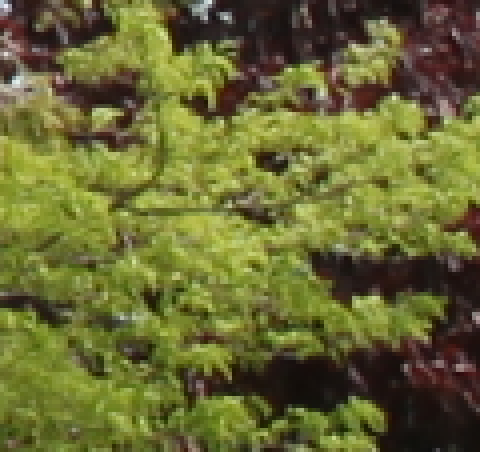
 Canon 500D, Canon 50D (15mp) shrunk to 2640x1760
Canon 500D, Canon 50D (15mp) shrunk to 2640x1760
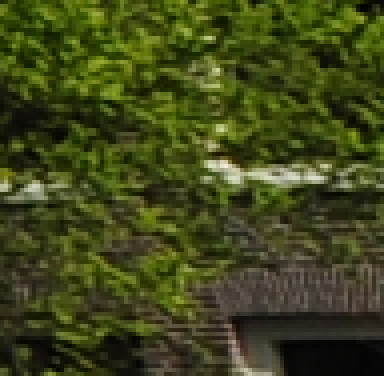
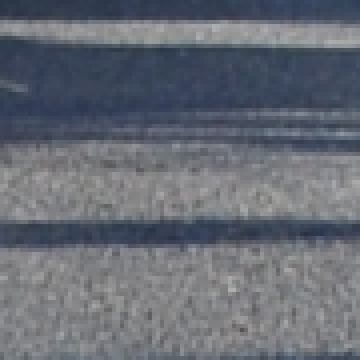 Nikon d5000,
Nikon d90 (12mp) shrunk to 2640x1760
Nikon d5000,
Nikon d90 (12mp) shrunk to 2640x1760

 DP1 native
DP1 native
I found it very surprising is that the images do not look tack sharp when shrunk to 2640x1760, which is some 1.8 times smaller in either dimension for a 15MP (that is, both width and height are divided by 1.8). It does not require an expert to see that there is still very significant blur. The DP1 image, however, does look tack sharp at its native 2640x1760 resolution. The difference will be quite perceptible if these images were used for, say, your desktop wallpaper.
Even the concrete of a street does not look sharp, even though one would expect a grey subject to have higher resolution on a Bayer. The only exception to this is the brick wall in the d5000 picture, which does look quite sharp. This is an example of the contrasty black-white pattern that cameras are usually tested on. It seems Bayers are optimal for regular patterns, but perform much worse on irregular patterns. Foveon is not so good at regular patterns, as this provides a sort of worst case for the conspicuousness of pixel grid aliasing.

 Canon 500D, 50D (15mp) native
Canon 500D, 50D (15mp) native
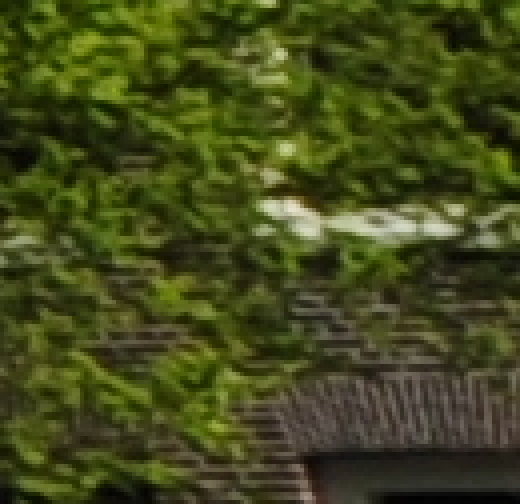
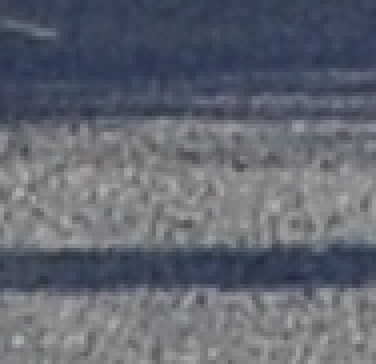 Nikon d5000,d90 (12mp) native
Nikon d5000,d90 (12mp) native

 DP1 enlarged to 4752x3168 (4.6mp -> 15mp)
DP1 enlarged to 4752x3168 (4.6mp -> 15mp)
I find these images much harder to compare. At first sight, they look pretty
similar, showing the DP1 scales up pretty well. When looking at them through
"line pairs per pixel pair" glasses, the images have about 1 line pair per
4 pixels, except for the wall patterns,
which approach 1 line pair per 3 pixels.
Though cubic interpolation somewhat hides the fact that the DP1 images were interpolated from a square pixel grid, there is some griddishness to the images. This will show up worst in diagonal lines, which will look jagged. An example is the right edge of the right branch in the left image. This means the DP1 will particularly benefit from an interpolation algorithm that smooths diagonal lines. The Bayer images do have a lot of smooth diagonal lines. My own experience with Bayer interpolation tells me that the high occurrence of near 45 degrees diagonal lines in the foliage is probably an effect of the diagonal arrangement of the green pixels, which means that this is again a grid effect, showing the extra (though rather blurry) detail provided by the finer grid of green pixels. At this size, the diagonal "green" grid reduces the griddish look of the image; at smaller sizes however, it seems to do little to improve detail level.
To summarise, the DP1 shows finer perceptual detail for irregular textures, while the Bayers show finer perceptual detail for regular textures (with limited colour). In other words, in many practical situations, even those which do not involve special colour contrasts, the DP1 has a higher perceptual detail level than a 15MP Bayer camera. For regular patterns of straight lines (if they do not involve certain colour contrasts), the situation is reversed, and the Bayer wins out in resolution and continuity of the lines.
I have already argued that the DP1's resolution is comparable to a Bayer of at least 9.3 MP (read story here). If we take into account that, for commonly occurring irregular patterns, the Bayer performs no better than 1 line pair per 4 pixels, the DP1 is comparable to an 18.4 MP Bayer camera in many practical situations.
If we look again at the Bayer design, we have an RG-GB pattern laid out in a 2x2 pixel grid. Now imagine that one of the green pixels is missing: we would have one R,G and B pixel in a 2x2 grid. It is very easy to see that this arrangement can only yield one effective pixel per 2x2 pixel block unless one were making rather strong assumptions about colour, reducing colour resolution in a big way. The second G pixel helps some, but it cannot do magic, given the complexities of demosaicing. In fact, I can imagine it is hard to use this one extra green value to good effect in many practical situations. Indeed, this is what these images seem to show. In the case of irregular patterns, one 2x2 RG-GB pixel block only seems to yield one effective pixel in the final image. Worse, this one effective pixel is a bit blurry. After all, the locations of the R,G,B values of the pixel are spread out, as if we were looking at a screen with convergence errors (and we need an optical blur filter to spread out the light so each colour actually hits each pixel). So, if we forget for a moment about the second G pixel in an RG-GB cell, a block of RGB photosites on a Bayer camera produce a blurry pixel, while a stack of RGB photosites on a Foveon produce a sharp pixel. This explains in a nutshell why Foveon's "14 MP" claim of an image that's only 2640x1760 is not so unrealistic. It just shows how inflated the megapixel values of Bayer cameras really are. At the large (Bayer native) size, the blurriness of the Bayer pixels probably helps make the image look less griddish; however, we should not mistake blurriness for resolution.
As a final test of this theory, look at this shrunken image from a Canon 50D Mark II, a 21 MP camera (currently costs 2200 euros). I added the cubic interpolation images here, because these are starting to look different (higher visual acutance, showing that aliasing is occurring).


Canon 50D Mk II shrunk to 2640x1760, a factor of approx. 2.05 in each
dimension. Left: pnmconvolve (anti-aliasing). Right: cubic.
That's pretty nice, but it still looks a bit blurry to my eye, not just the foliage but also the stone wall. Let's shrink it a little more...


Canon 50D Mk II shrunk by a factor of 2.5 in each
dimension (2246x1497). Left: pnmconvolve (anti-aliasing). Right: cubic.
Now it looks sharp! A pity it's only a little bigger than my office computer screen... I'd say, soon the 50D Mk2 won't be enough to shoot a nice backdrop for computer screens, and we'll have to upgrade to, err, a DP1.
Boris van Schooten